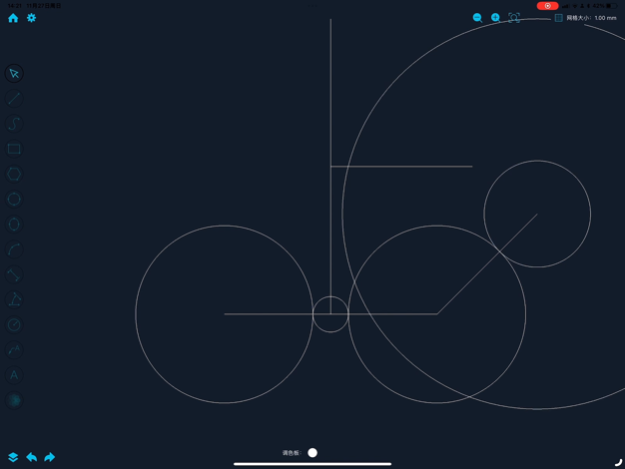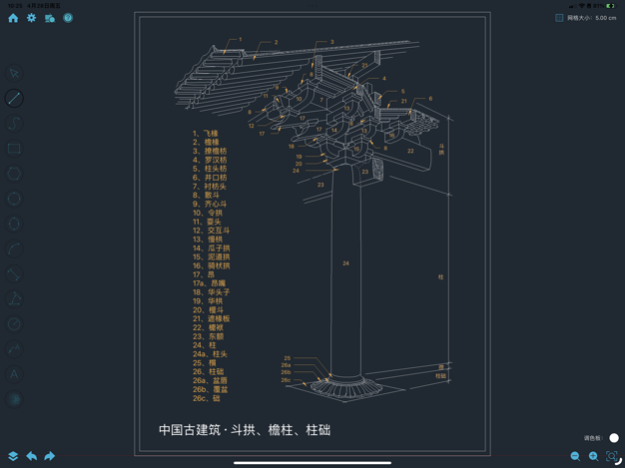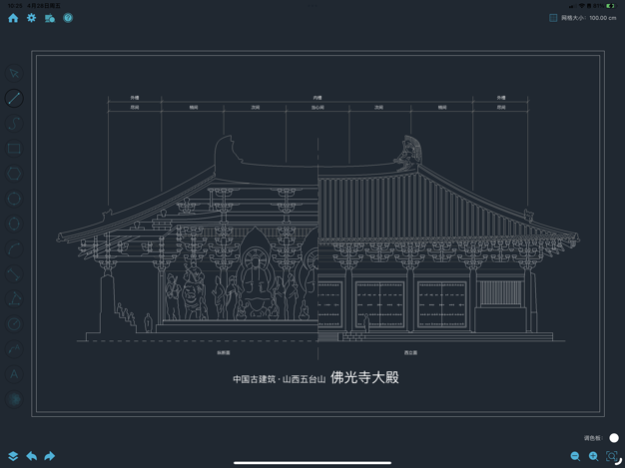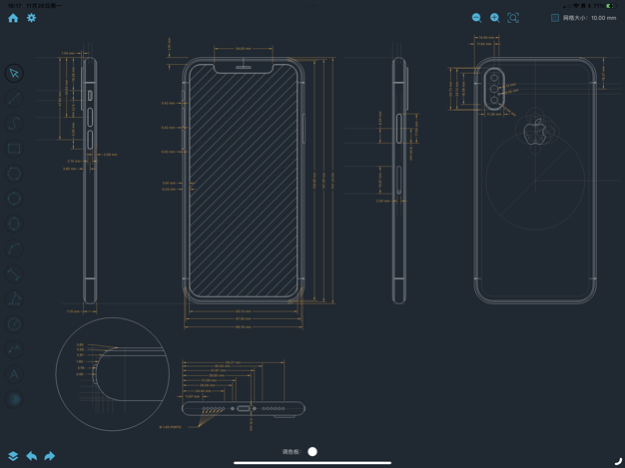CADraw 3.0.86
Continue to app
Free Version
Publisher Description
CADraw is an intuitive vector graphics design output software that can help you design all the CAD drawings you want, and it's easy to draw professional CAD drawings
Easily draw shapes such as lines, circles, and arcs, and easily edit and modify shapes with just a touch of the shape.
Angle constraints can specify commonly used angles of 5 º -90 º.
Snap endpoints, midpoints, vertical points, tangents, and intersections, allowing you to draw accurately. There are also dynamic auxiliary points that provide you with dynamic assistance when drawing each line.
The numeric keypad can accurately specify distances during drawing or modification.
Drag the dimension edit point to convert it to horizontal or vertical dimensions.
Angle annotations, radius annotations, and arc annotations can all rival the excellent performance of desktop applications in creation or editing.
Layer management, displaying or hiding layers, and locking layers.
Annotation management can add annotation styles, modify annotation styles, colors, line widths, and other annotation shapes.
The drawn drawings can be exported as PDF files or DXF data exchange files, and can be shared on the computer and opened using AutoCAD.
Thank you very much to Graziano from Italy for providing Italian language translation and Сергей Ломонос Provide Russian translation.
Apr 1, 2024
Version 3.0.86
· Optimization: Performance improvement to address known bugs.
About CADraw
CADraw is a free app for iOS published in the Office Suites & Tools list of apps, part of Business.
The company that develops CADraw is 诚 张. The latest version released by its developer is 3.0.86.
To install CADraw on your iOS device, just click the green Continue To App button above to start the installation process. The app is listed on our website since 2024-04-01 and was downloaded 9 times. We have already checked if the download link is safe, however for your own protection we recommend that you scan the downloaded app with your antivirus. Your antivirus may detect the CADraw as malware if the download link is broken.
How to install CADraw on your iOS device:
- Click on the Continue To App button on our website. This will redirect you to the App Store.
- Once the CADraw is shown in the iTunes listing of your iOS device, you can start its download and installation. Tap on the GET button to the right of the app to start downloading it.
- If you are not logged-in the iOS appstore app, you'll be prompted for your your Apple ID and/or password.
- After CADraw is downloaded, you'll see an INSTALL button to the right. Tap on it to start the actual installation of the iOS app.
- Once installation is finished you can tap on the OPEN button to start it. Its icon will also be added to your device home screen.